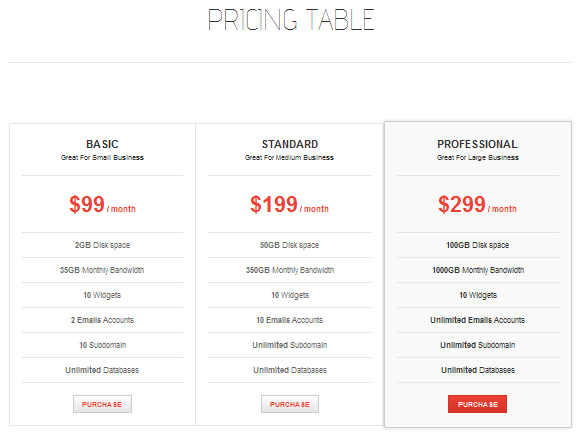DW Simplex: Pricing Table Page
DW Simplex allows you to publish a pricing table on page or post by using shortcode. It packed with many features you need to build a Pricing Table as adding column,row, button, adjusting title & content and coming with two different styles for your online store or blog.To set this page, simply follow the instruction below:
Step 1 Log in to Dashboard >> Pricing Table >> Add New.
Enter title and configure it as your taste.
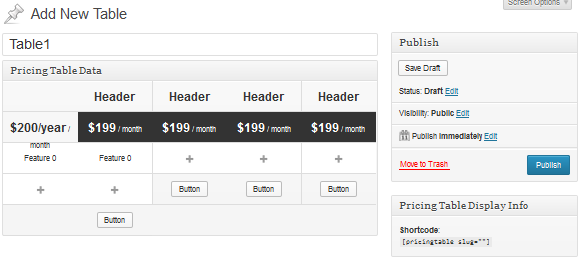
After publishing the Pricing Table, copy the short-code below:
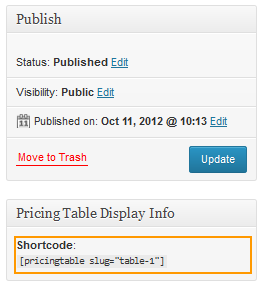
Step 2 Go to Pages >> Add New
Enter page’s title, set Page Template as Default Template then paste the short-code from Step 1 into the editor frame of the page.
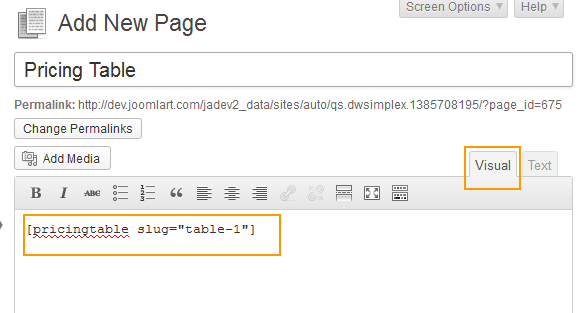
This is how the pricing table page should look like at the front-end: