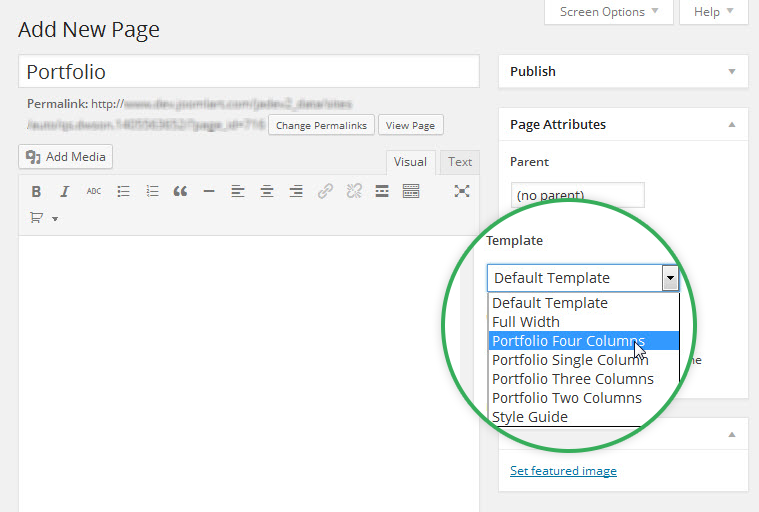DW Jason: Portfolio Section
DW Jason supports Portfolio section in which you can add and manage your projects.
Step 1 Add a new project
Navigate to Dashboard >> Portfolio >> Add New.
See below screenshot:
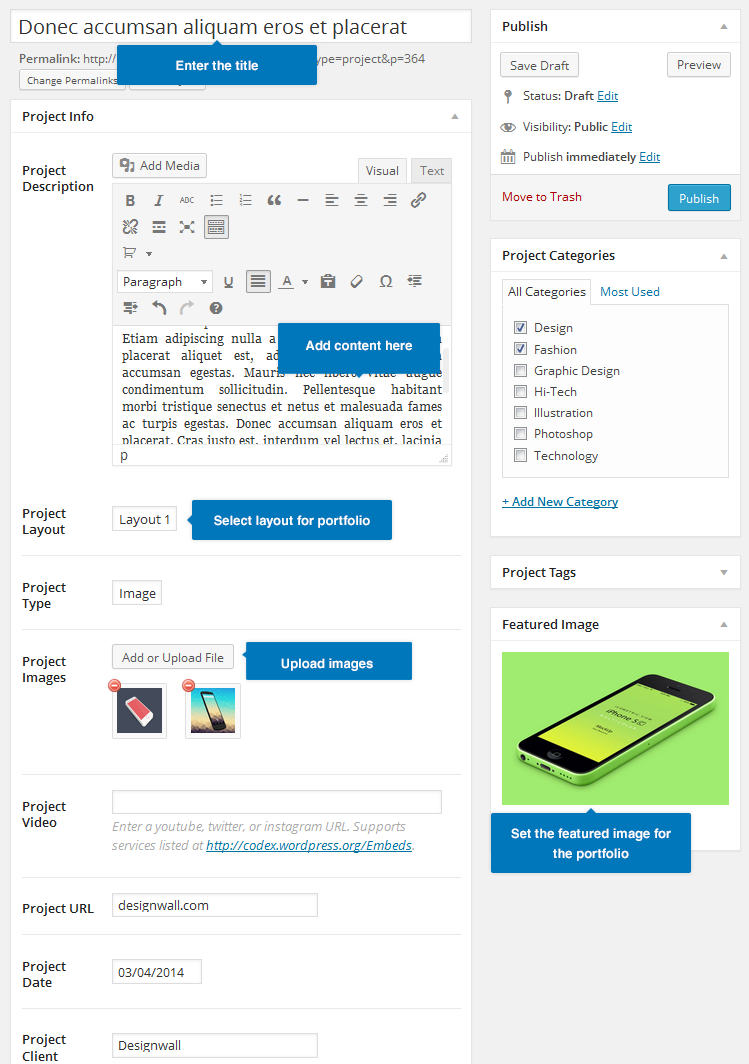
Fill in the content for your project. You can select which type of Project it is: Image or Video
To illustrate, if you select “Video” under Project Type, simply paste the video link into Project Video.
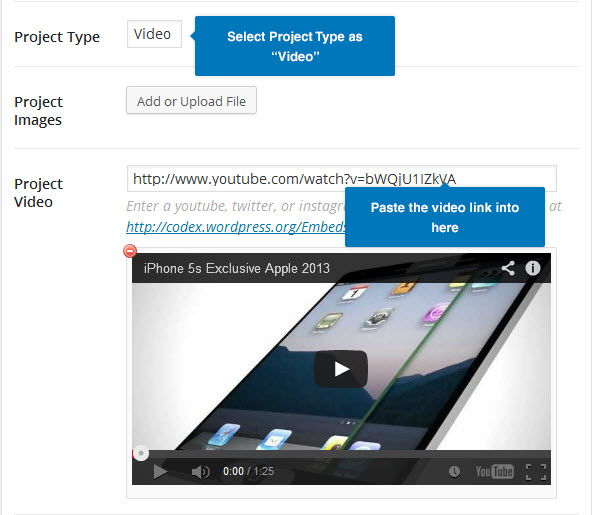
If you select “Images”, then add your project images.
There are 2 layouts you can present your project:
Layout 1: The images will be showed as Slider:
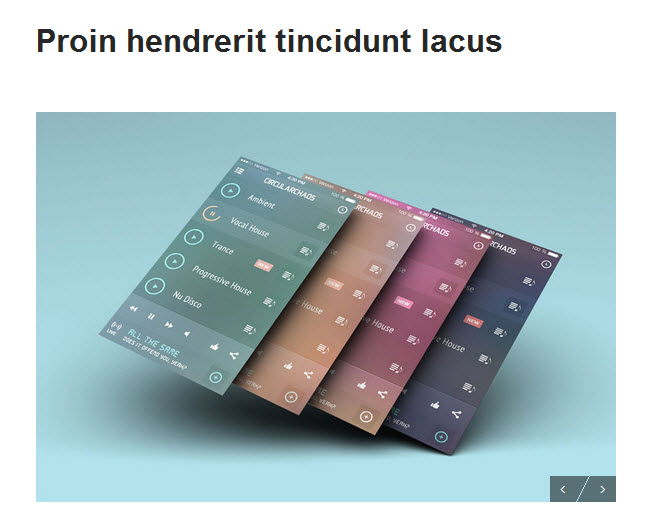
Layout 2: The images will be listed down:
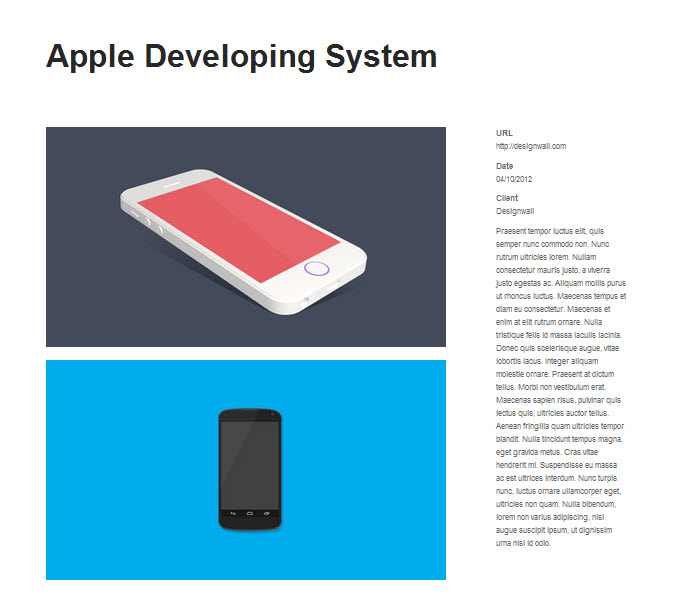
Please note that you need to set a featured image for a project. This image will represent a project and will be shown on the portfolio page.
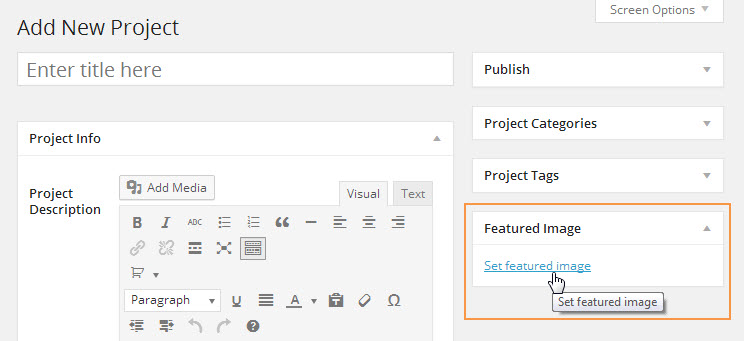
Step 2 Add Portfolio page
Navigate to Pages >> Add New
Make sure that you choose one of four different Portfolio layouts: Portfolio Single Column, Two Columns, Three Columns and Four Columns. See below screenshot: