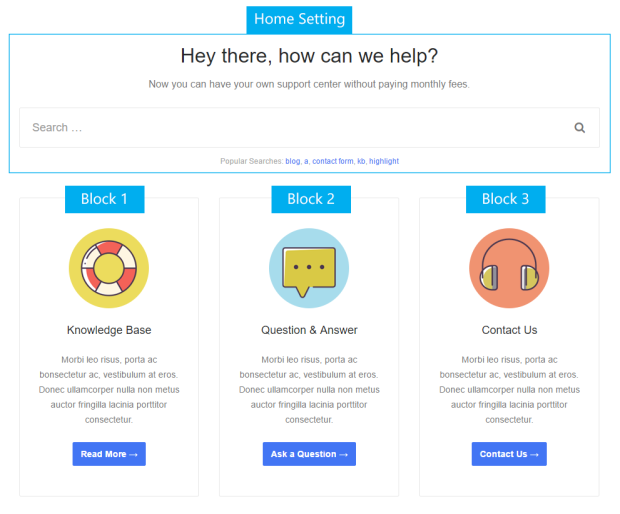DW Helpdesk: Setting a homepage
To have a good looking page like our demo, you should follow these steps:
Set a homepage
Step 1: Create a new blank page (with no content) and set Template in Page Attribute box to ‘Home‘.
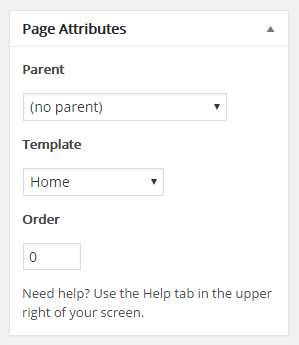
Step 2: Navigate to Settings > Reading and set Front Page displays – A static page (select below) to this page.
Manage frontpage’s blocks
You can manage homepage’s blocks at Dashboard > Appearance > Customizer
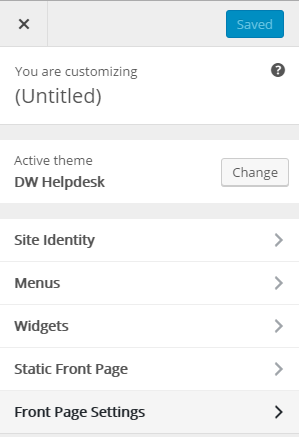
All positions you can manage through Customizer: