DW Argo: Menus Settings
DW Argo has three menus: Main menu (primary menu), Content menu (secondary menu) and Footer menu.
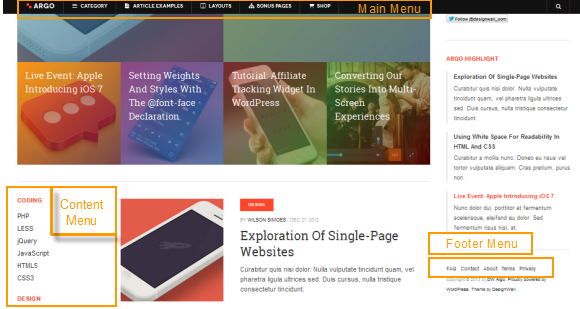
1. Primary Menu Configuration
Step 1 Go to Dashboard >> Appearance >> Menus to create a new Menu.
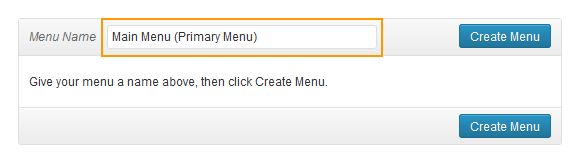
Step 2 Add items to menu
- On the left column, click on items you wish to use.
- Drag each item into the order you prefer.
- Click on “Primary Menu” in Menu settings.
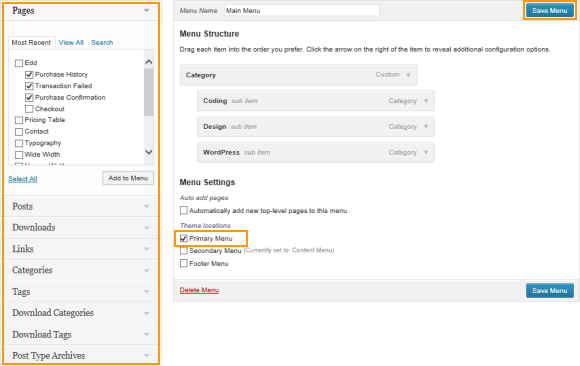
Step 3 Move to Manager Locations Tabs to select theme location.
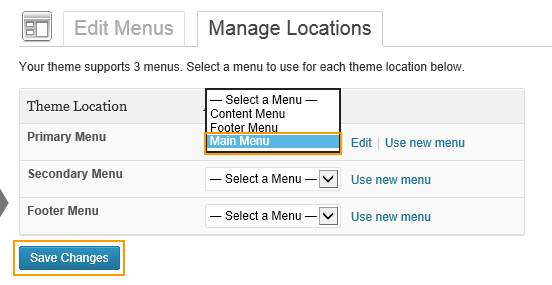
Front-end Appearance

2. Content Menu Settings
Step 1 Create a new menu named ” Content Menu “
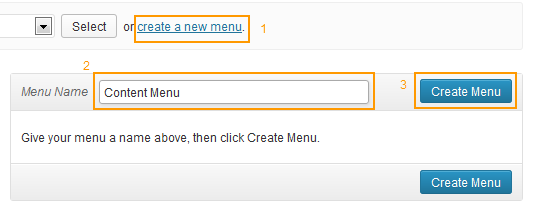
Step 2 Go to Appearance >> Menus >>Content Menu, then add items to menu
Step 3 Select theme location
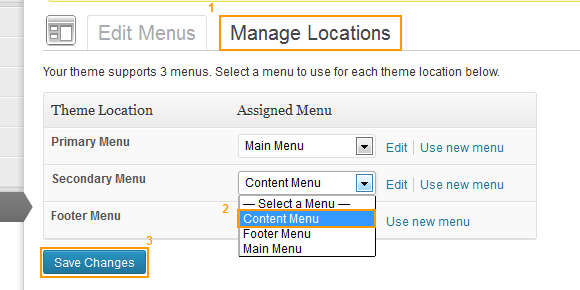
Front-end Appearance
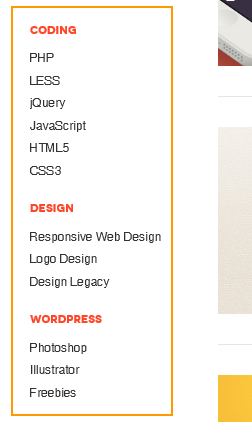
3. Footer Menu Settings
Step1 Create “Footer” menu
Step 2 Log in to Admin Panel >> Appearance >> Menus >> Footer Menu, add items to menu
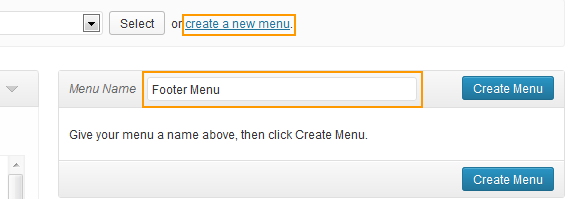
Step 3 Select theme location for Footer menu
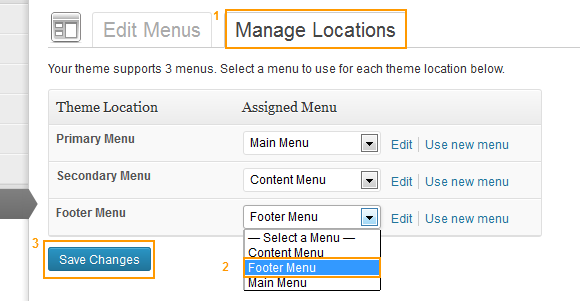
Front-end Appearance

