In the version 1.3.0 of DW Question & Answer plugin, we have announced a significant change in how the plugin could be integrated into your WordPress site and work well with any WordPress theme. Though it made life much easier, yet it was not a perfect solution yet. Now in this version 1.3.1, we have included a quick update for it: a setting for choosing template for Single Question page is supported.
Besides, routine bug fixes are released in this version of the plugin as well. Let’s scroll down for details.
Single question page template
We have added a small setting option in back-end where you can choose which template used for your Single Question page.
This setting is located in DW Q&A >> Settings >> Single Question Template. There, you will see a dropbox where we already list out all available .php files in your theme. Choose your desired template, click save and you are ready to go.
Refer to the following screenshot for a better visual guide.

Note: Your single.php template file will be used by default if you do not choose any template.
Others
This update comes with some bug fixes as well. Please see at the changelog below for more details.
Changelog
- Fix: Wrongly use flush_rewrite_rules() function
- Fix: All commenting authors’ names were changed to anonymous
- Fix: Template for Archive List Question page was not displayed
- New: Add setting to choose a page template for Single Question page

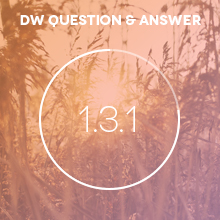

hi