I love this them guys!
My client is asking to expend the use of the “format” i.e “icon-post-format icon-picture” – that’s the small icons that show up in the top left corner on each image on the category pages (http://www.ncfyi.com/category/news/).
Q: How can I add the same dynamic icons to all the images throughout the site
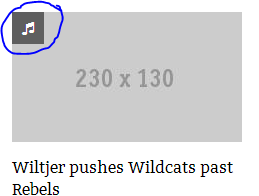
Thank you!
Keith Lucas
Hello Keith Lucas.
To resolve this issue please follow my instruction here:
1. Go to Dashboard / Appearance / Customize / General Settings , and add this code below to custom wp_head:
<style>
.alignright,
.alignleft,
.alignnone,
.aligncenter {
position: relative;
}
.icon-post-format-custom {
top: 6px;
}
</style>
2. Go to Dashboard / Appearance / Customize / General Settings , and add this code below to custom wp_footer:
<script>
jQuery(function($){
$('img[alt*=icon-]').each(function(){
var iconClass = $(this).attr('alt'),
icon = '<i class="icon-post-format icon-post-format-custom ' + iconClass + '"></i>',
align = ['alignright','alignleft','alignnone','aligncenter'];
for (var i = 0; i < align.length; i++) {
if ( $(this).hasClass(align[i])) {
$(this).wrap('<span class="'+ align[i] +'"></span>').removeClass(align[i]);
};
};
$(this).after(icon);
});
});
</script>
3.Add icon to image:
– You can find icon in : http://fontawesome.io/3.2.1/icons/
– Add name of icon to Alt text.
Hope this helps.
Thanks you very much, However, one issue see image. The icon is showing up in the menu fly down lists.
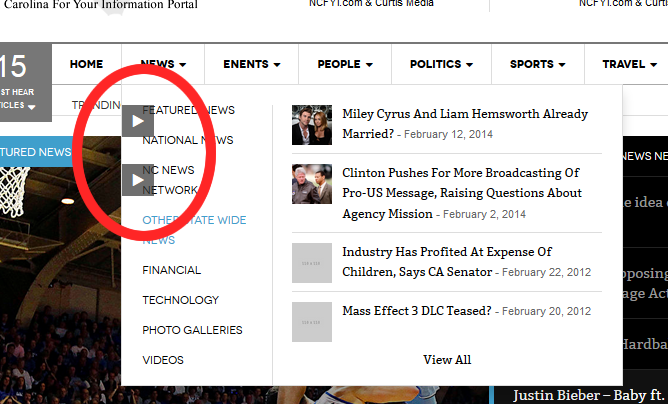
Here is the the site again (http://www.ncfyi.com/)
Hi Keith !
Please add the following code to the “Header Code”
<style>
.subcat .icon-post-format:before {
font-size: 13px;
}
.subcat .icon-post-format {
height: 25px;
left: 170px;
line-height: 23px;
width: 25px;
}
</style>
Hope this helps !
Please login or Register to submit your answer

replied 10 years ago
I have a demo with the client next Tuesday (02/18/2014). I really need to show this icon on the home page images (http://www.ncfyi.com).
Thank you!!
replied 10 years ago
Can I please get an answer to the outstanding issue?
replied 10 years ago
Can I please get an answer to the outstanding issue?